How to Activate & Redeem Your BizGift
.png?width=500&height=500&name=Static%20Image%202%20(3).png)
5 Easy Steps
Step 1: Scan the QR Code or Manually Activate
Step 2: "Activate My BizGift"
Step 3: Create Your Account
Step 4: Select Your Brand & Redeem Your Gift
Step 5: View Gift in Email or BizGift Wallet

Step 1: Scan the QR Code or Manually Activate
QR Code Activation
To start the activation process, simply scan the QR code located on the back of your BizGift card with your smartphone's camera.
Manual Activation
Alternatively, you can visit www.bizgift.com/activate on any device with internet access.
Locate the activation code on the back of your BizGift card.
Enter the code in the designated field on the activation page.

Step 2: Click "Activate my BizGift"
After scanning your QR code or entering the activation code, click the "Activate my BizGift" button to proceed.
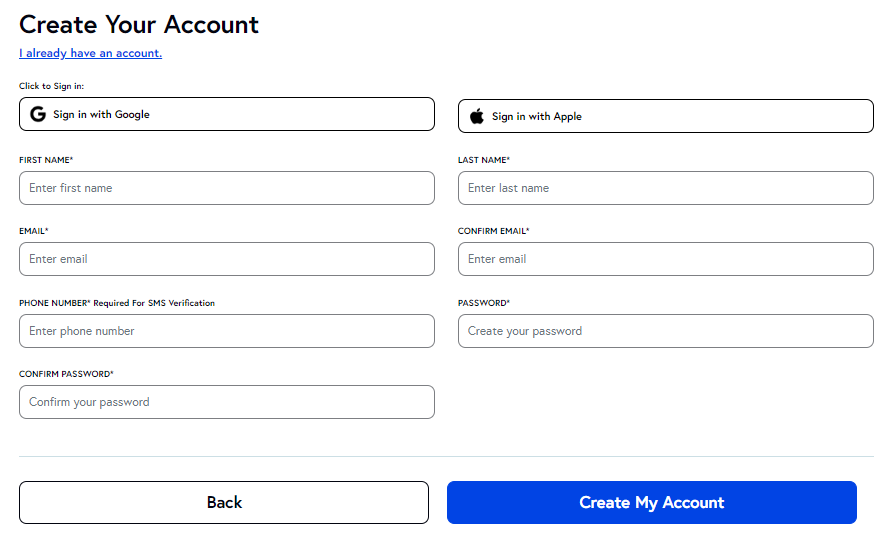
Step 3: Login or Create an Account
You'll be prompted to log in with your Google or Apple account.
-or-
If you prefer, you can create a free BizGift account by providing your first name, last name, email, phone number, and a password.
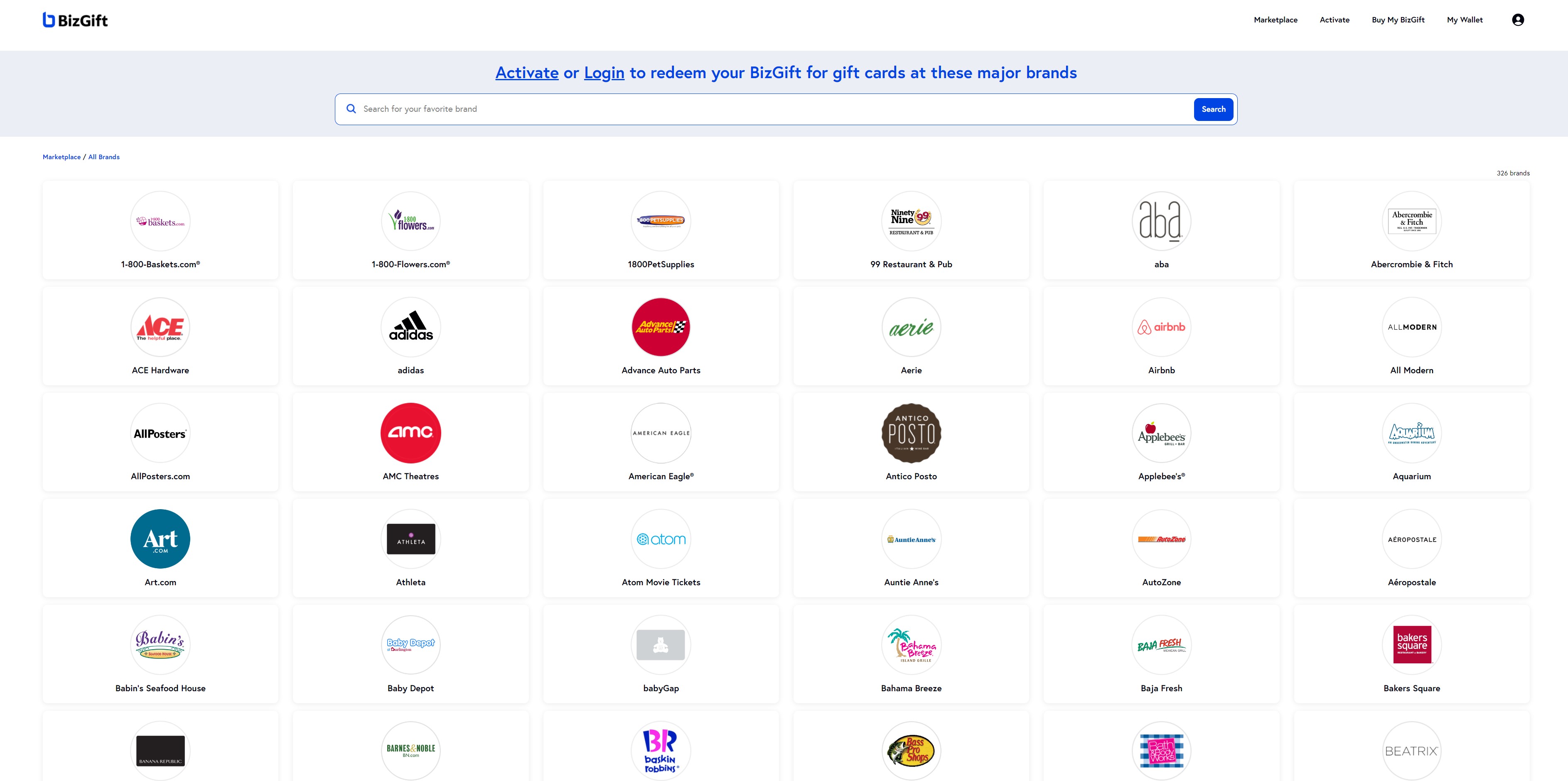
Step 4: Select Brand & Redeem Gift
Choose from over 300 National Brands within our Marketplace and receive your Gift Card.
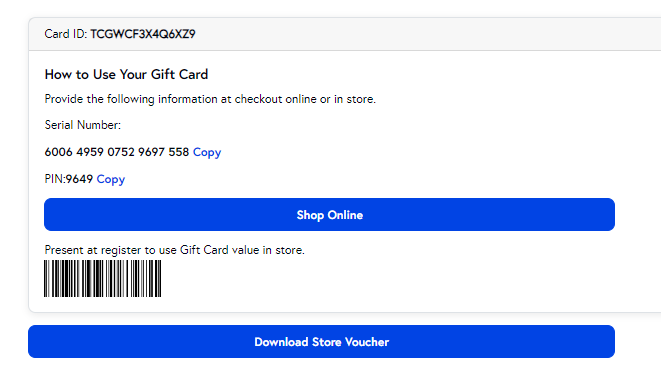
Step 5: View Gift in Email or BizGift Wallet
You can download the e-Gift Card upon Redemption and it will be emailed to you. Present this in store when checking out!
These Gift Cards can be used online or in person.
Happy shopping!
